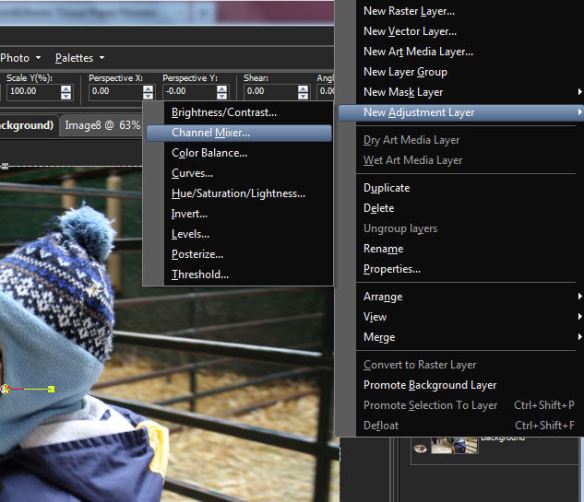I love to bake and I much prefer to feed my kids homemade snacks than anything store bought and stuffed with preservatives, so I’m always on the look out for muffin and cookie recipes that have redeeming ingredients like oatmeal, wheat germ, fruits and veggies. This recipe is one that I pulled from a Canadian Living magazine about 10 years ago and has been a staple in my household ever since. It has several redeeming ingredients including whole wheat flour, oatmeal, banana and berries. I call them my “left-over” muffins because I vary the yogourt flavour and fruit depending on what I have left over in my fridge and freezer.  I used to always make full sized muffins, but I find with kids its great to have mini muffins on hand. Often they will eat 2 or 3, which is the equivalent of a full sized muffin, but for the rest of the time is saves half the muffing going straight into the compost bucket.
I used to always make full sized muffins, but I find with kids its great to have mini muffins on hand. Often they will eat 2 or 3, which is the equivalent of a full sized muffin, but for the rest of the time is saves half the muffing going straight into the compost bucket.
Canadian Living has a good website with a ton of great recipes, but I haven’t found this one on-line, so I will provide it here.
Blueberry Oatmeal Muffins
- 3/4 cup packed dark brown sugar
- 3/4 cup french vanilla yogourt
- 1/2 cup mashed banana
- 1/4 cup oil
- 1 egg
- 3/4 cup quick-cooking rolled oats
- 1 cup all-purpose flour
- 3/4 cup whole wheat flour
- 2 tsp baking powder
- 2 tsp cinnamon
- 1/2 tsp baking soda
- 1/4 tsp salt
- 3/4 cup blueberries
- in bowl, whisk together sugar, yogourt, banana, oil and egg; stir in rolled oats. Let stand for 10 minutes
- In large bowl, whisk together dry ingredients. Pour yogourt mixture overtop; sprinkle with blueberries and stir just until dry ingredients are moistened.
- Spoon into paper-lined muffin cups.
- Bake in centre of 375°F oven until tops are firm to touch, 20-25 minutes for full-sized muffins, 15-18 for mini-muffins.
- Remove from pan; let cool on rack.